How to Claim your GCAC NFT
10-09-2021
Your GCAC NFT is available to claim! Follow the few simple steps below to get your NFT.
Step 1: Check Gas Fee
Head to Abbey.ch to check out how much ETH is needed to cover the gas fee. Click NFT Claim and it will direct you to the relevant section.

Step 2: Send ETH
Send the address the required ETH from the account in which you held GCAC at 1PM UTC on the 31st of August. If you held GCAC on Pancakeswap, you can simply follow the same instructions from the Ethereum Network version of your wallet. Make sure of this fact as any tokens sent from the Binance Smart Chain will not reach our wallet.


Step 3: Enjoy your New NFT!
Within a couple of minutes, you should see the NFT in your wallet if you are on your phone. As far as I am aware, this capability hasn’t been added to the web version of MetaMask, but if you are using a laptop, you can head to OpenSea and view your owned NFTs once connected through your wallet. To do this, simply click the wallet logo in the top right of the screen to connect.

Once you click the coloured dot beside the wallet, you will be taken to your profile where you will be welcomed by your beautiful NFT!
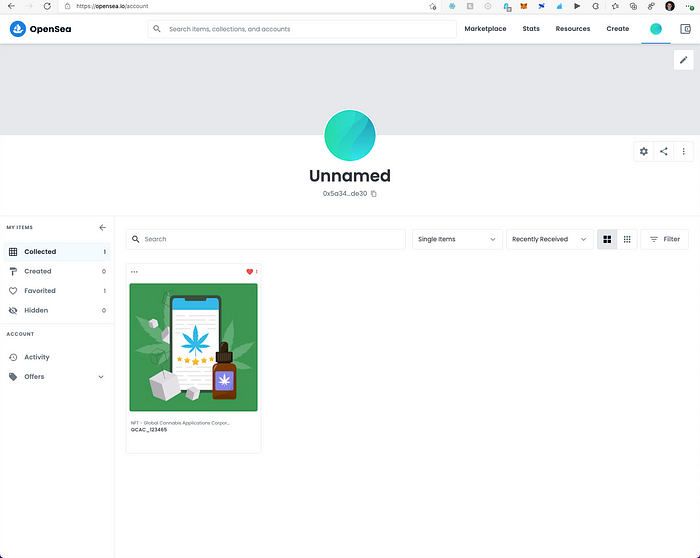
Now you are free to HODL or sell your NFT!
To learn more about the possible future uses for this NFT, feel free to read this article about how the GCAC NFT may tie into a metaverse.
Metaverses: Why They Are the Future | by GCACToken | Sep, 2021 | Medium
Metaverses: Why They Are the Future | by GCACToken | Sep, 2021 | Medium
